Mail server integration
-
Can Someone guide me about integration of mail server to send verification and subscription mails in bagisto?
-
Hi @aroobaarooj499,
Bagisto currently has 2 methods to configure the mail settings.
1. Use the web gui installer when you install Bagisto
http://yourshop/installer2. Define your mail server settings manually in .env
- Open .env
- Edit the current values with your own:
MAIL_DRIVER=smtp MAIL_HOST=smtp.mailtrap.io MAIL_PORT=2525 MAIL_USERNAME= MAIL_PASSWORD= MAIL_ENCRYPTION=tls SHOP_MAIL_FROM= ADMIN_MAIL_TO= -
Thank You @ghermans
-
hi @ghermans
can you guide me a lil more? .. actually i configured mailtrap.io ,the way you told me but it's still not working -
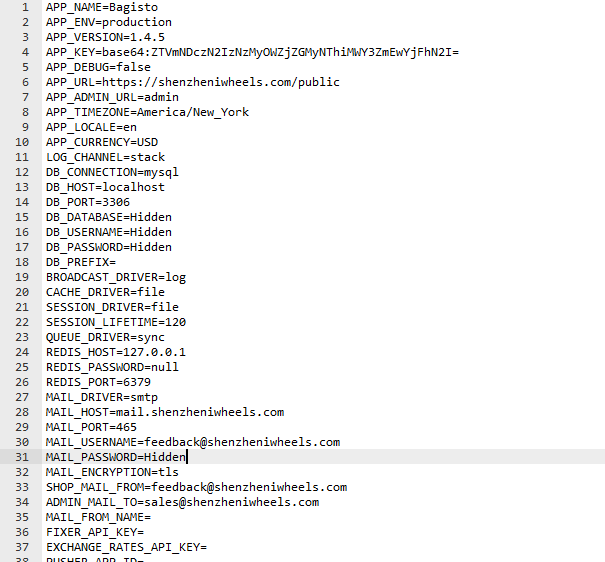
PLEASE HELP I DID EVERYTHING YET NOT WORKING
-
Hi there,
Please add this field also :
[email protected]
[email protected]
MAIL_FROM_NAME=Admin -
Just did, not working still
-
Run this command and try again then check on your mail trap dashboard you will received the email.
php artisan optimize:clear -
@sanjay-webkul said in Mail server integration:
php artisan optimize:clear
I use a host not server or vps and no option to run that comand
-
i noticed it has to do with the cache still remembering the old SMTP logins, so i deleted ( bootstrap / cache / config.php ) and all was fine ... thanks
-
Hi There,
Thanks for the update.
Also, if you like our support, you may give us the review here:- https://www.trustpilot.com/review/bagisto.comThat would be grateful for us.
Thanks & Regards,
-
@shenzhen said in Mail server integration:
php
I have the same issue here, I deleted the config.php file but it made the site completely unresponsive; I have the files in recycle bin of my hosting. Is there any other way to clear the cache from a web server that operates hosting?
-
HI there,
Delete the cache folder inside the bootstrap/cache on your project root directory. and create a new cache folder in the same location.
And run the below command.php artisan optimize:clear