Deploy Bagisto installation error
-
@admin
Apache Version 2.4.48
PHP Version 7.4.22
MySQL Version 10.3.31-MariaDB -
Hi @a-nashaat,
Is this shared hosting or dedicated?
Maybe triggers are not provided by your administrator.
I am just assuming, it will be more clear if you provide some logs.
-
Is it shared hosting or dedicated?
Your administrator may not have provided triggers.
I'm just guessing it will be clearer if you provide multiple logs.
also READ : International currency converter -
@devansh-webkul @joqqwdjddaqbjaw It's shared hosting but the administrator don't limit the resources.
What is in the screenshot is the whole thing appear in the terminal, no logs appear.
Kindly can you explain more about triggers which administrator has to enable it?
Thanks -
The first thing is
jsontype support is you administrator given the proper MySQL version which needed for the Bagisto.And the second thing is there is one function that is used for category URL generation which needs to be there.
One more reason is most of the time in shared hosting long processes are killed.
-
@devansh-webkul JSON is enabled and I tried it in other projects in the same server. Also all this things are related to DB, but what makes
php artisan optimizefail? -
Well for this I can only help you once I see the log?
-
Hi @devansh-webkul thanks for being helpful.
No logs appears in the terminal, do you mean laravel log file? -
@joqqwdjddaqbjaw Thanks for replying, but I think the link maybe doesn't belong to our discussion
-
Yes! I want laravel log file.
-
@devansh-webkul
There is no log files

-
Also when I tried to install from the GUI I entered all required data then get this page, then when reload I get the install page again
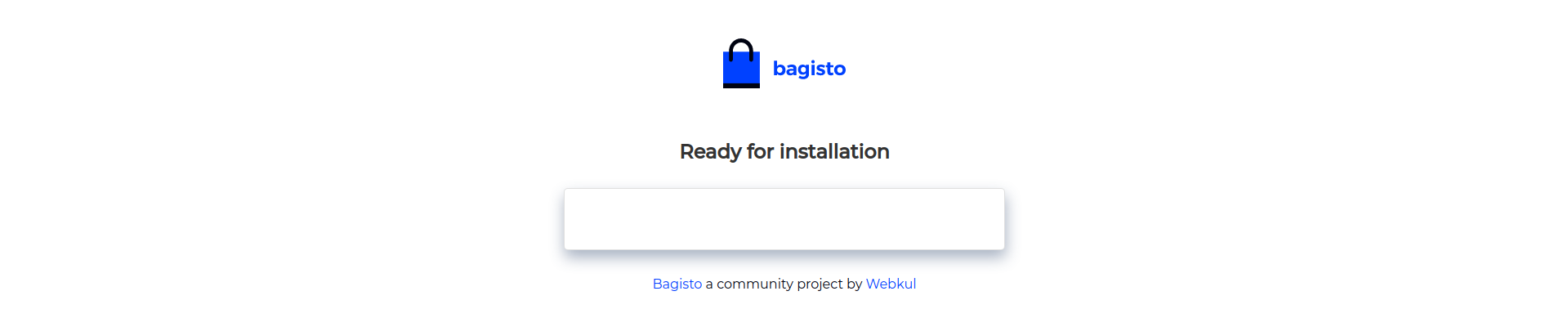
-
It seems to be an issue from your server end because in shared hosting installation is not possible because they don't provide full control and maybe your process getting killed by your server.
And also logs are not made which means permissions issues are also there because laravel never miss the logs.
-
@devansh-webkul Thanks alot
The issue fixed by changing the cpanel and centos server to ubuntu -
Thanks for the info.
Good to see the issue is resolved now.