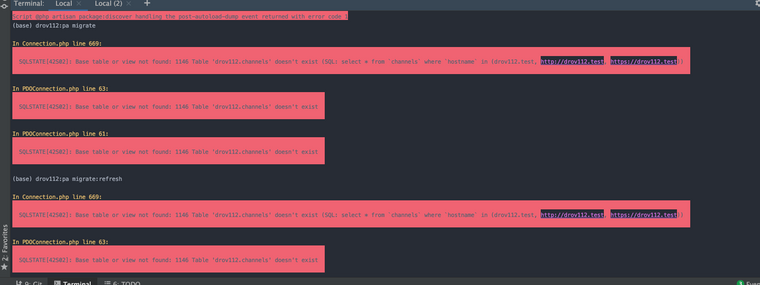image category is not
-
Hello all
for some reason category image is getting error ,
APP_URL=http://drov112.test
already did storage unlink then PHP artisan storage:link
still nothing
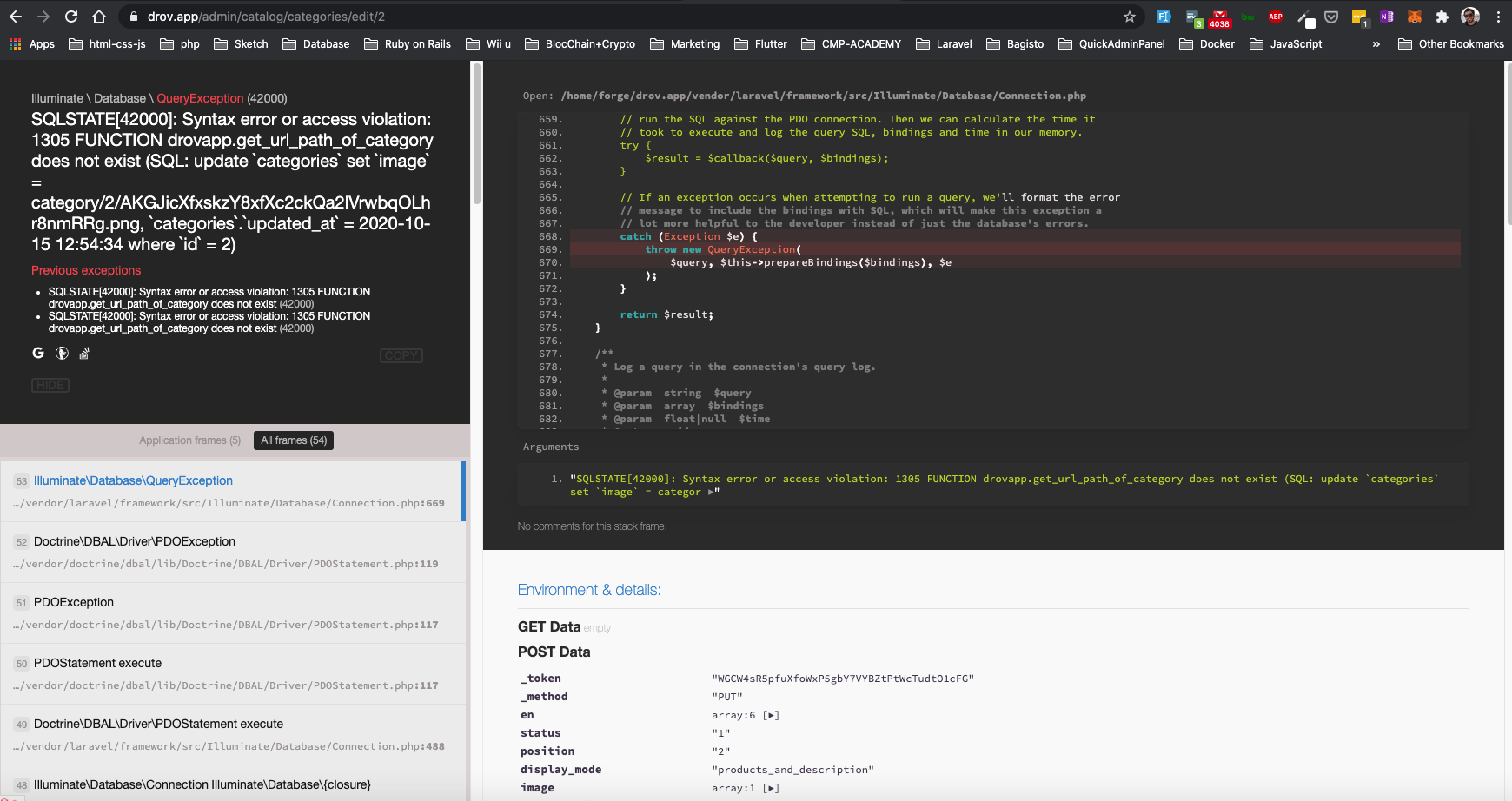
Best regards
-
@cmpengineers
may I know your Database version details. -
Dear all
sure
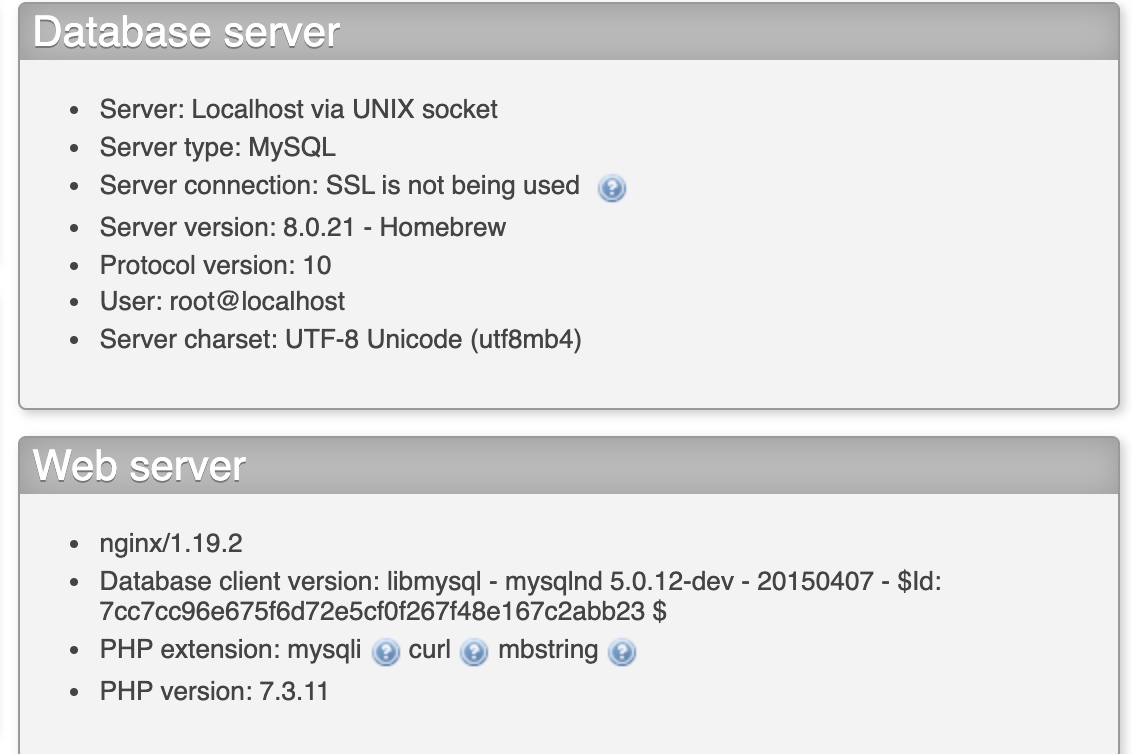
I did create another database but for some reason I cant do PHP artisan migrate:fresh
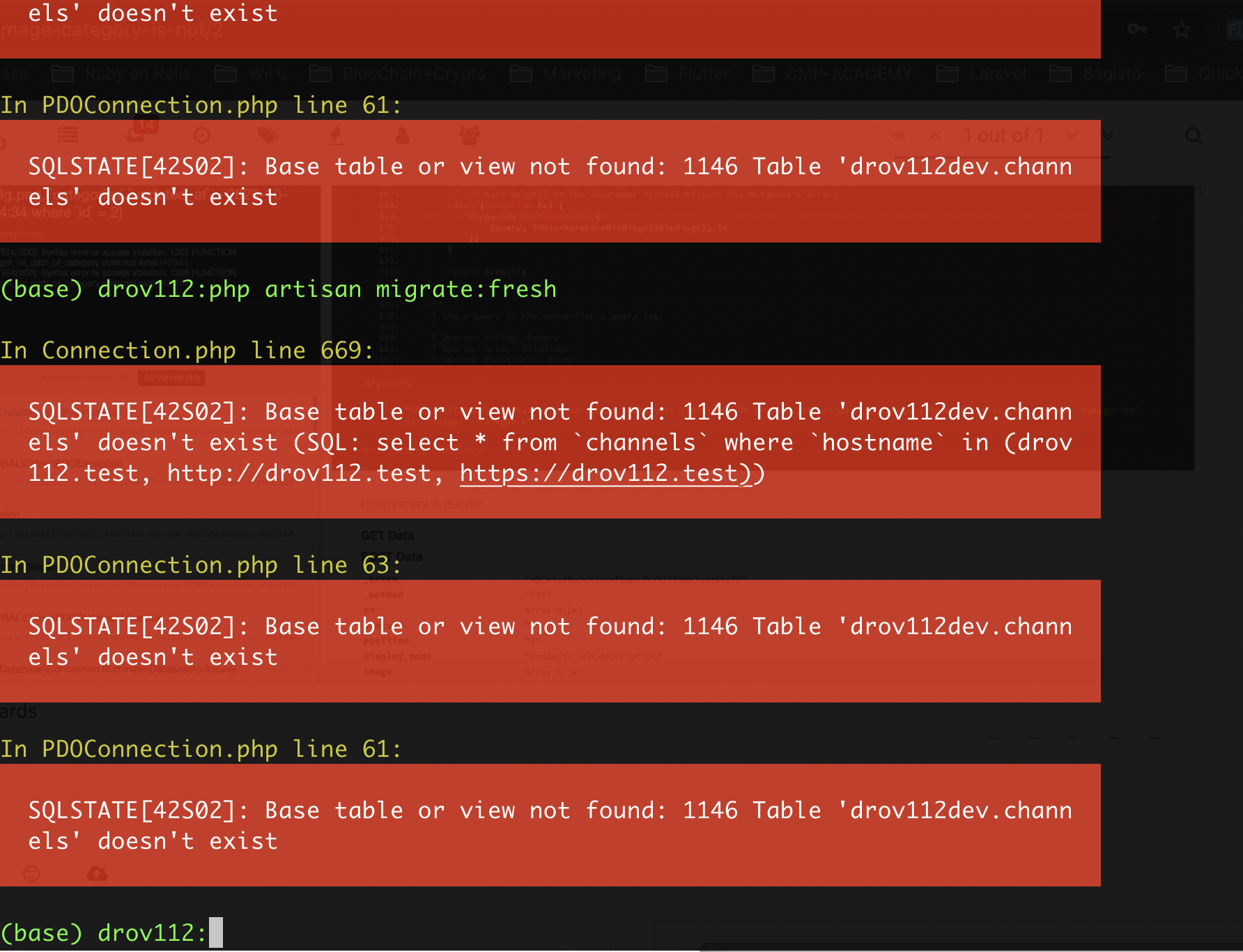
why is he looking for a base table or channels when I fleshing all the table from scratch ?
please advise
regards
-
Dear all
why is always facing the problem I cloned the same project from my git hub still giving me the same error
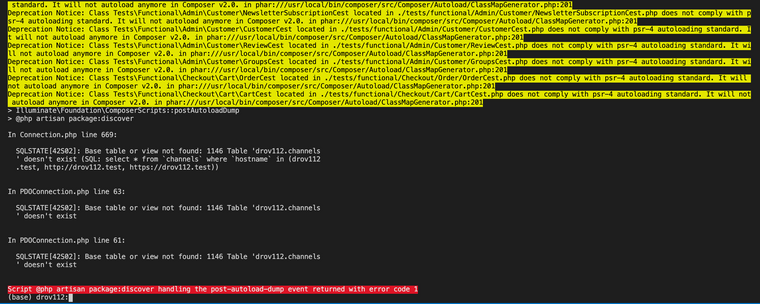
> @php artisan package:discover In Connection.php line 669: SQLSTATE[42S02]: Base table or view not found: 1146 Table 'drov112.channels ' doesn't exist (SQL: select * from `channels` where `hostname` in (drov112 .test, http://drov112.test, https://drov112.test)) In PDOConnection.php line 63: SQLSTATE[42S02]: Base table or view not found: 1146 Table 'drov112.channels ' doesn't exist In PDOConnection.php line 61: SQLSTATE[42S02]: Base table or view not found: 1146 Table 'drov112.channels ' doesn't exist Script @php artisan package:discover handling the post-autoload-dump event returned with error code 1 (base) drov112:every time i do composer install i get this error
I'm tired from chasing your bugs , it would much quicker and even more faster i build my own ecommerce
regards
-
@cmpengineers said in image category is not:
Base table or view not found
@cmpengineers
please go through with link https://forums.bagisto.com/topic/1563/error-while-installinghttps-forums-bagisto-com-post-2388/9
hope this will work for you. -
-
Hello
every time i do composr intall it give me the same error
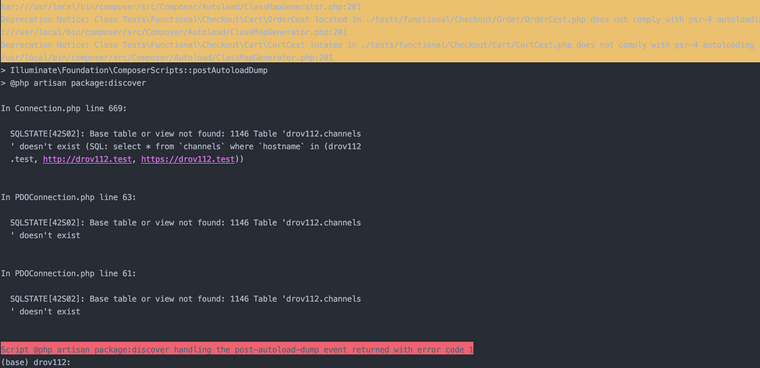
why is he looking for base table !!! and still I did not do migrate or seed !!!
regards
-
@cmpengineers
if you have not run migrate command then please run
php artisan migrate , it will show you the exact error. -
same error my dear what ever command for artisan it will give me the same error
regards
-
-
i found the solution
which is weird , i copy one table the channels and insert inside the database it work , then i did
php artisan migrate:fresh --seedit work but i have problem with multi-vendor
so please check the image its not displaying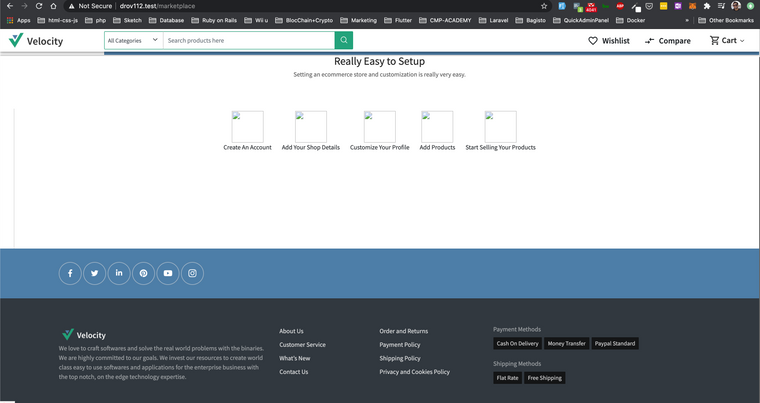
regards
-
@cmpengineers
once try to follow the below step:- go to the .env and check the database name should be valid
- run the below command,
php artisan config:cache
php artisan migrate:refresh --seed
-
@cmpengineers
link your storage folderphp artisan storage:link
you may also follow all the possible solution mention here
https://forums.bagisto.com/topic/188/broken-image-logo-in-bagisto-with-causes-and-solutions/1 -
its already linked
Generated optimized autoload files containing 6627 classes (base) drov112:pa s:l The "public/storage" directory already exists. (base) drov112: -
@Vaishali-Agarwal said in image category is not:
https://forums.bagisto.com/topic/188/broken-image-logo-in-bagisto-with-causes-and-solutions/1
As already provided please check this link https://forums.bagisto.com/topic/188/broken-image-logo-in-bagisto-with-causes-and-solutions/1 and follow the solutions
-
Dear Vaishali
i have already created more than 10+ project from laravel
i did exactly and still its not showing I'm using laravel valet
regards
-
-
Inspect to the image and check the image path
-
could you please check whether products or categories images are showing at admin end or front end both?
You can see this issue does not exist at my end https://prnt.sc/v12iq9
-
-
@Vaishali-Agarwal said in image category is not:
everything is showing except for the multi-vendor
in production is working fine drov.app but in local its not workingregards
-
-
@cmpengineers
I am using Linux server.