Bagisto running very slow on AWS
-
Hi,
Make Sure that you have run 'php artisan storage:link'.
Check Your .env file -
APP_URL=http://localhost/bagisto/public/ APP_DEBUG=falseapp url should be up to public & app debug will be false to hide phpdebugbar panel in footer.
Thanks
-
Hi Rahul,
I have already done all the steps you have mentioned. But still the image is not loading.
I think while uploading the image gets corrupted, and can not load.
The error message is "Could not load the image".
What is the resolution for this? -
Hi,
Can you tell me size of your image & make sure that you have run 'php artisan vendor:publish' command & not renamed any folder.
Thanks
-
our logo is 11KB only. We haven't rename any folder, and run the command 'php artisan vendor:publish'.
What is the maximum size of upload image? -
Hi,
Can you share screenshot while uploading & error of front page, if you are running your project using 'php artisan serve' then app_url will be 127.0.0.1:8000 (APP_URL = 127.0.0.1:8000).
Thanks
-
There is no error while uploading. The image gets uploaded . But when open the channel for edit, there is no image. Please refer image1.
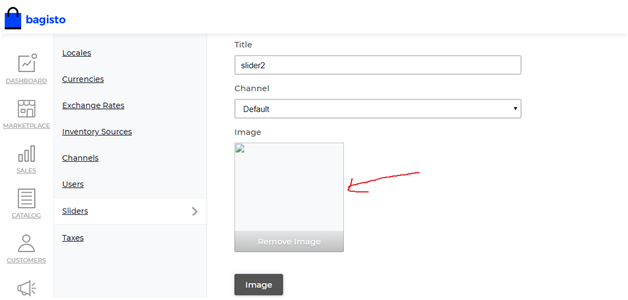
on front end also, the image look as it is on admin side.
-
Hi,
Can you share screenshot using inspect of this image, i want to check its src, share your app_url from env & URL of your application.
Thanks
-
Hi rahul,
.env variable -
APP_URL=http://xx.xxx.xxx.xxx/demo/publicapplication url:
http://xx.xxx.xxx.xxx/demoplz find inspect image below
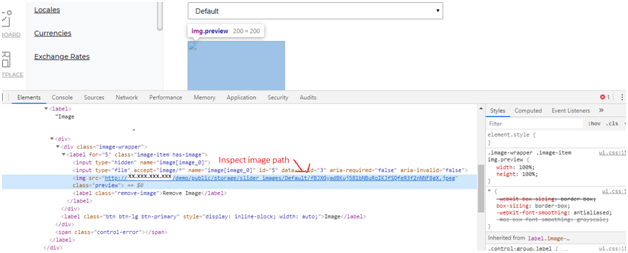
-
Hi,
Please use this link for solution - https://forums.bagisto.com/topic/188/broken-image-logo-in-bagisto-with-causes-and-solutions
Thanks
-
Hi rahul,
I have refer the link. after I run the command 'unlink public' from project root I got the message "unlink: cannot unlink ‘public’: Is a directory"please give me proper sequence to run the commands.
-
Hi @ppstech ,
Please run following commands -
From the project's root directory
cd storage/app/public unlink publicFrom the project's root directory run the following command:
php artisan storage:linkFollow the same sequence.
Thanks
-
hi rahul,
please find the image after running the commands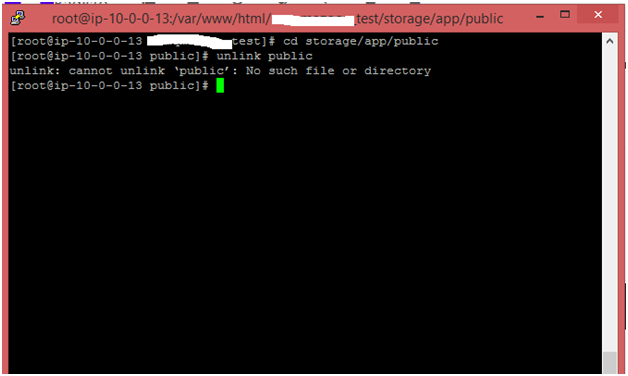
-
Hi @ppstech
Please run following -
From root of your project -
cd public unlink storageFrom Root of Your Project
php artisan storage:linkThanks
-
Hi @rahul ,
Thanks for your reply. My logo is visible now. But products images are still not visible. Also I am not able to access other pages. Only the home page is visible. Not a single link is working. Please refer the image.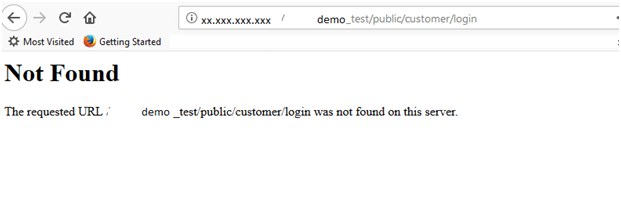
-
Hi @ppstech
You have provide correct configuration to your web server, if you are using apche server then you can do following.
Open Your apache2.conf file (Probably in etc->apche2 folder).
Check in this file. you will find some think like -
<Directory /var/www/html> Options Indexes FollowSymLinks AllowOverride None Require all granted </Directory>Note - Directory path is not compulsory & content inside this can be differ, we only need to change AllowOverride None to All
change it to
<Directory /var/www/html> Options Indexes FollowSymLinks AllowOverride All Require all granted </Directory>Please run following command after this -
sudo a2enmod rewrite sudo /etc/init.d/apache2 restart or sudo service apache2 restartIf your using different web server than apache, please search for same.
Thanks
-
Thanks for your reply. Its working now
-
From
APP_ENV=local
To
APP_ENV=productionGives this error page
-
Hi,
Please clear cache using -
php artisan config:clear php artisan cache:clearThanks
-
Hello @rahul ,
I have the same problem. I've tried all the your suggestions in this support. But I can do the configuration of the Apache2, because I am using the Webkul image of it.
How can I do this configuration of Apache2 using Docker version of Bagistro installation ?
Thank you -
Hello, I have uploaded by bagisto instance on AWS , but it's running very slow. How can I speed up my instance?
Bagisto running very slow on AWS · R rahul 28 Jul 2019, 23:58 last edited by. Hi,. Please clear cache using - php artisan config:clear php
[url=https://doramasonline.su/]estrenos doramas[/url]