issue in live server
-
@yeshi74 said in issue in live server:
148.66.132.20
Hi,
It's seems you didn't map domain to the server, could you please tell me whether the DNS mapping is done with the server? -
@Vaishali-Agarwal i have done this in dns zone, if u r talking about this??
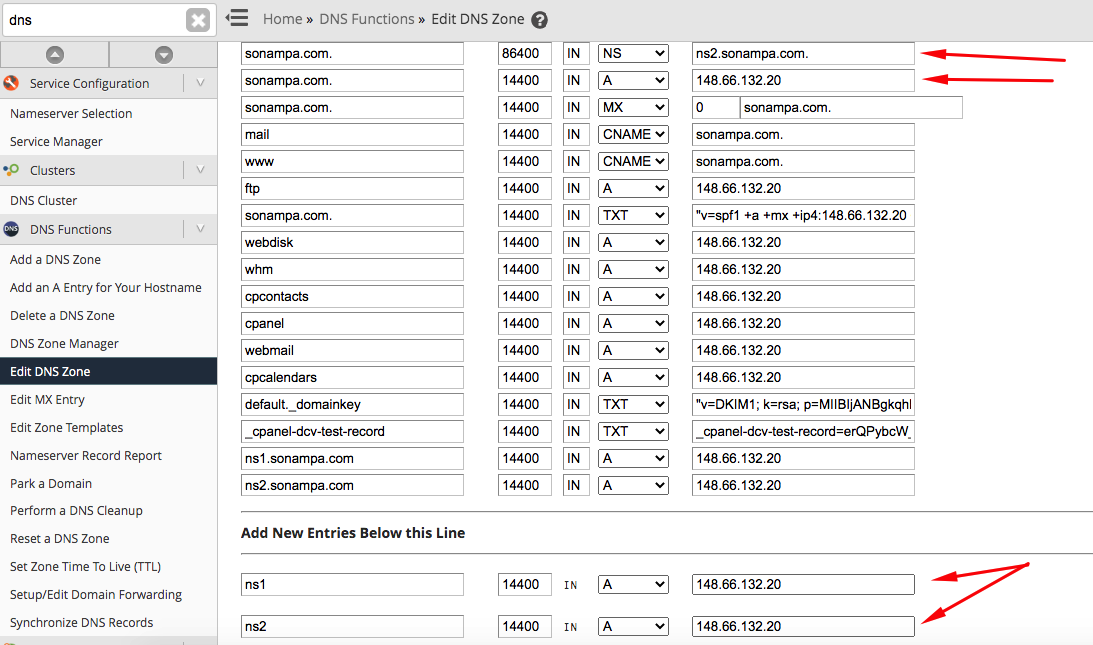
-
@Vaishali-Agarwal I think i solved the dnz mapping now but its showing this error now:
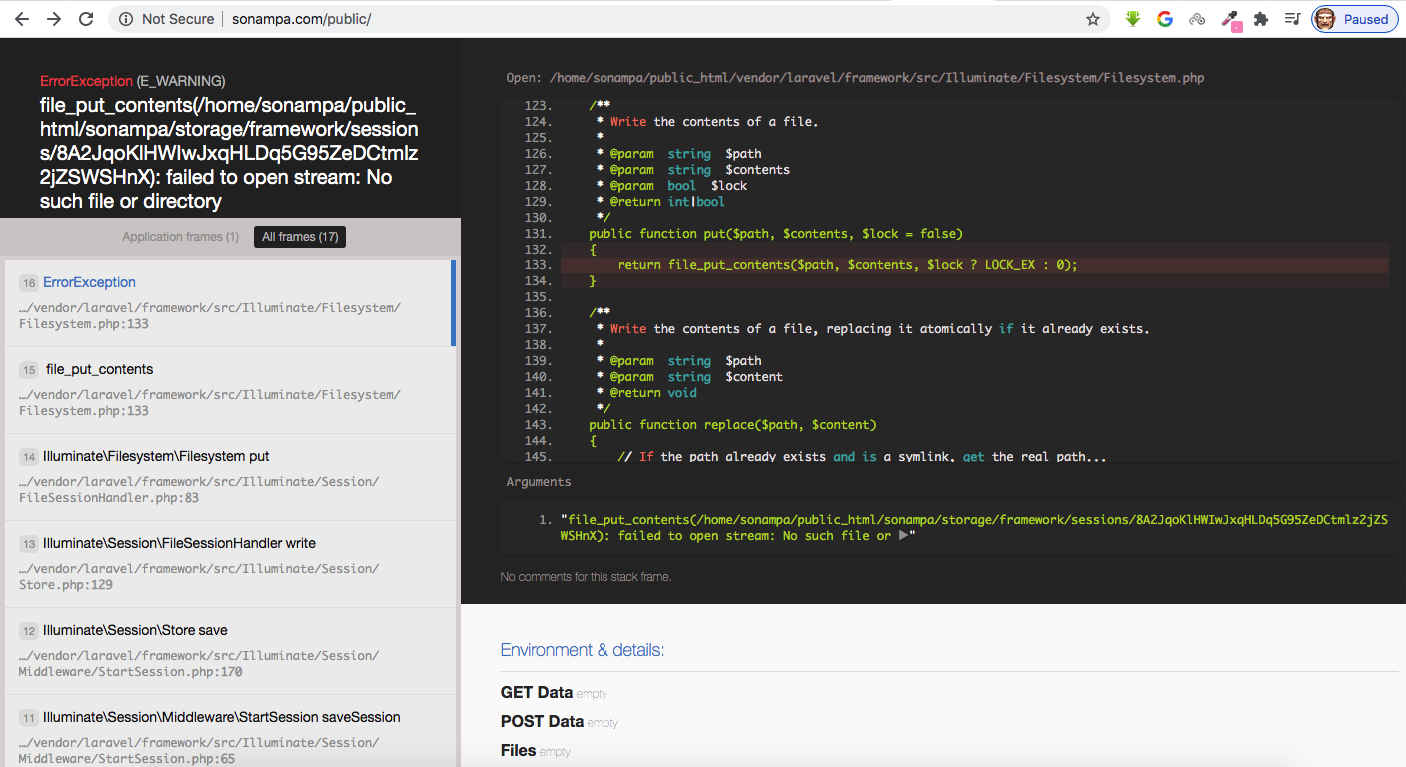
-
@Vaishali-Agarwal i deleted bootstrap/cache/config.php file and it is working now.
Can u tell me how to remove public path from url? -
@yeshi74
you need to set the mapping path till the public folder. -
@Vaishali-Agarwal ok its working now thanks.
how do i remove this debug thing at the bottom?
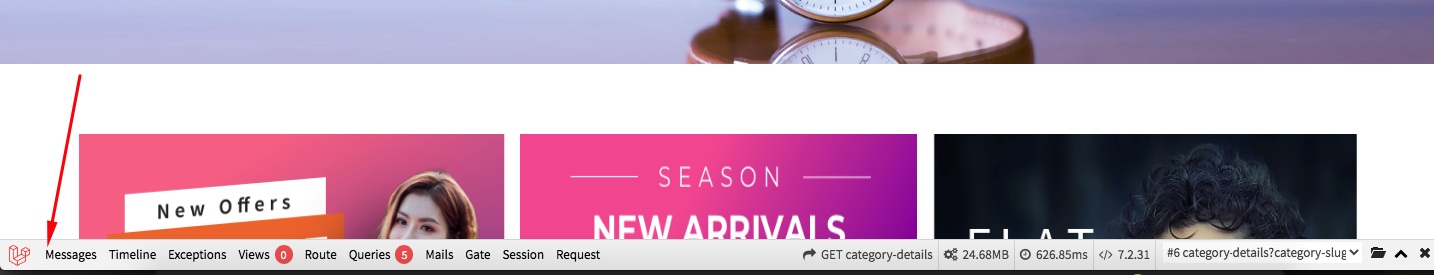
-
Hi @yeshi74
go to .env and set APP_DEBUG=false -
@Vaishali-Agarwal ok thank u.
any idea how to install node in server. cos this npm install doesn't work yet -
Hi @yeshi74
here is the userguide https://cloudkul.com/blog/bagisto-installation-on-digitalocean/ -
@Vaishali-Agarwal i'm getting this error after login to admin:
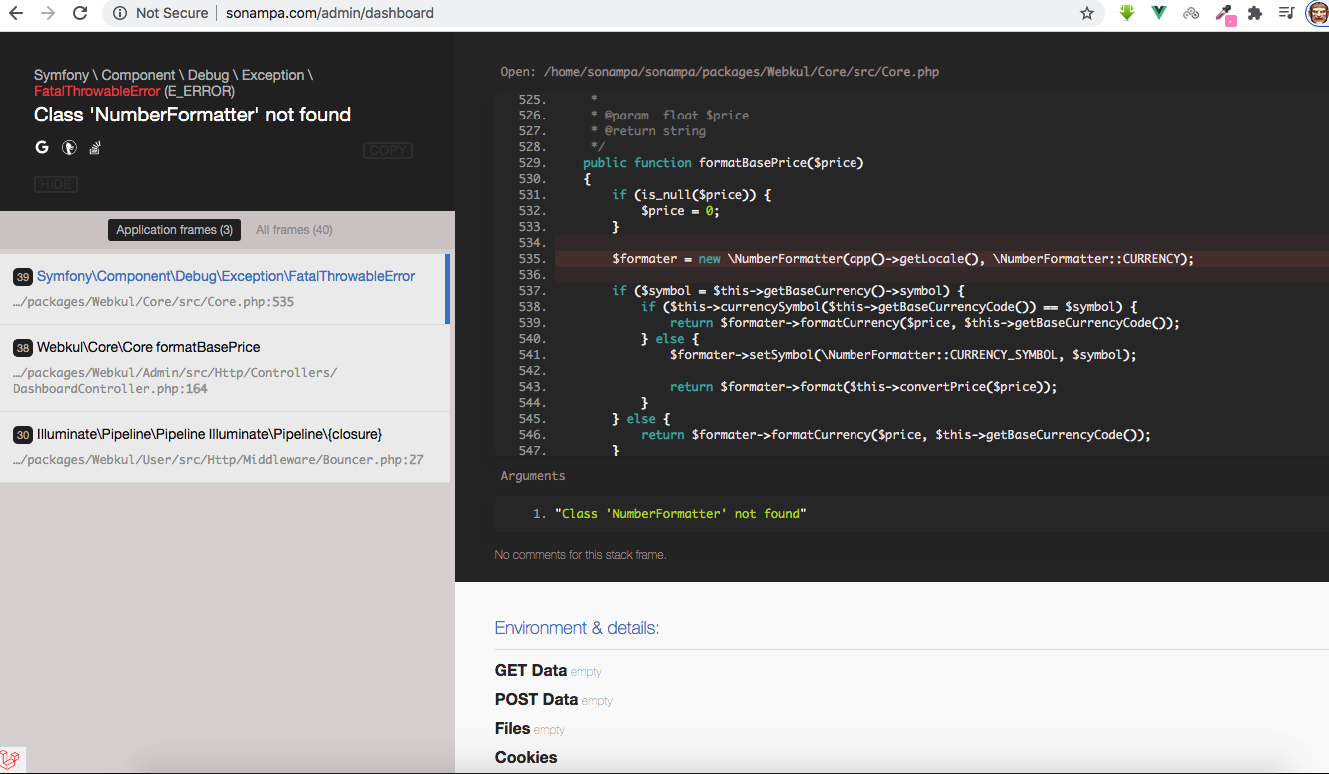
-
@yeshi74
It means the php intl extension is missing, kindly install this extensionhttps://stackoverflow.com/questions/30554177/fatal-error-class-numberformatter-not-found
-
@Vaishali-Agarwal that didn't solve tha issue. same still.
-
@yeshi74
did you try by restart apache server again?
service apache2 restart -
@Vaishali-Agarwal admin panel issue solved now. Thanks Vaishali..
-
@yeshi74 But nodejs installation is still not done yet.
-
@yeshi74
Can you show me steps how did you try to install and what issue you are facing while nodejs installation?
As in the provided guide steps are written after testing on many platform. -
@Vaishali-Agarwal actually i don't know from where to install nodejs in this server. Just before, from WHM panel of this server, i installed nodejs10, but after that from cpanel, opened the terminal and tried npm install and all but nothing happens.
-
@yeshi74 i don't have access to sudo also
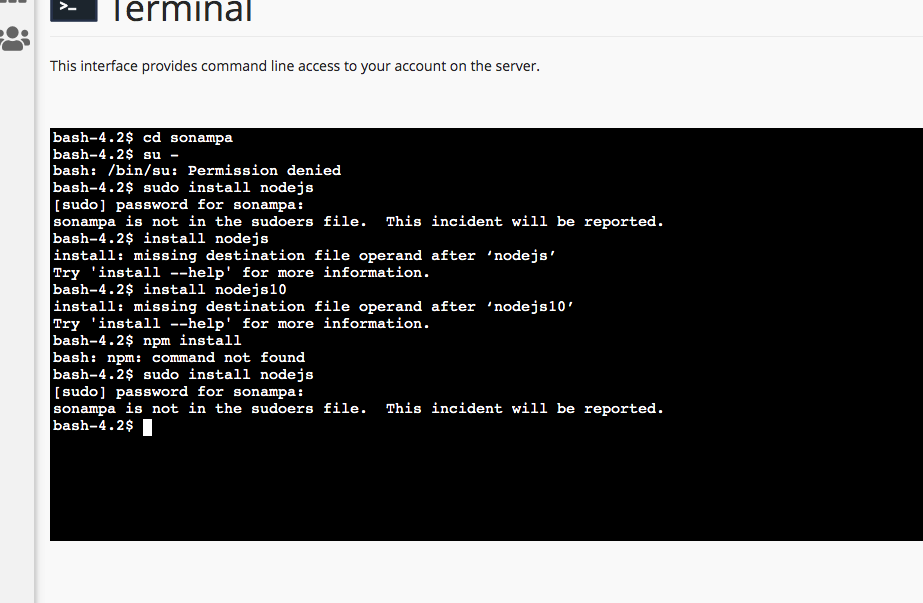
-
Hi @yeshi74
No worry, you can contact your hosting support team, they will install the nodej10.Thanks