How to Change the Bliss logo in the top left
-
How do I change the Bliss logo in the top right corner?
-
You can change it from configuration for back end ( https://prnt.sc/ougp03) & from channel page for front. (https://prnt.sc/ougpe3)
Thanks
-
Ah so everything can be changed from the backed. I don't have to mess with any code.
-
 image url)
I still can't change it even after following the instructions ...
and only the error that I got ..
how to handle it? -
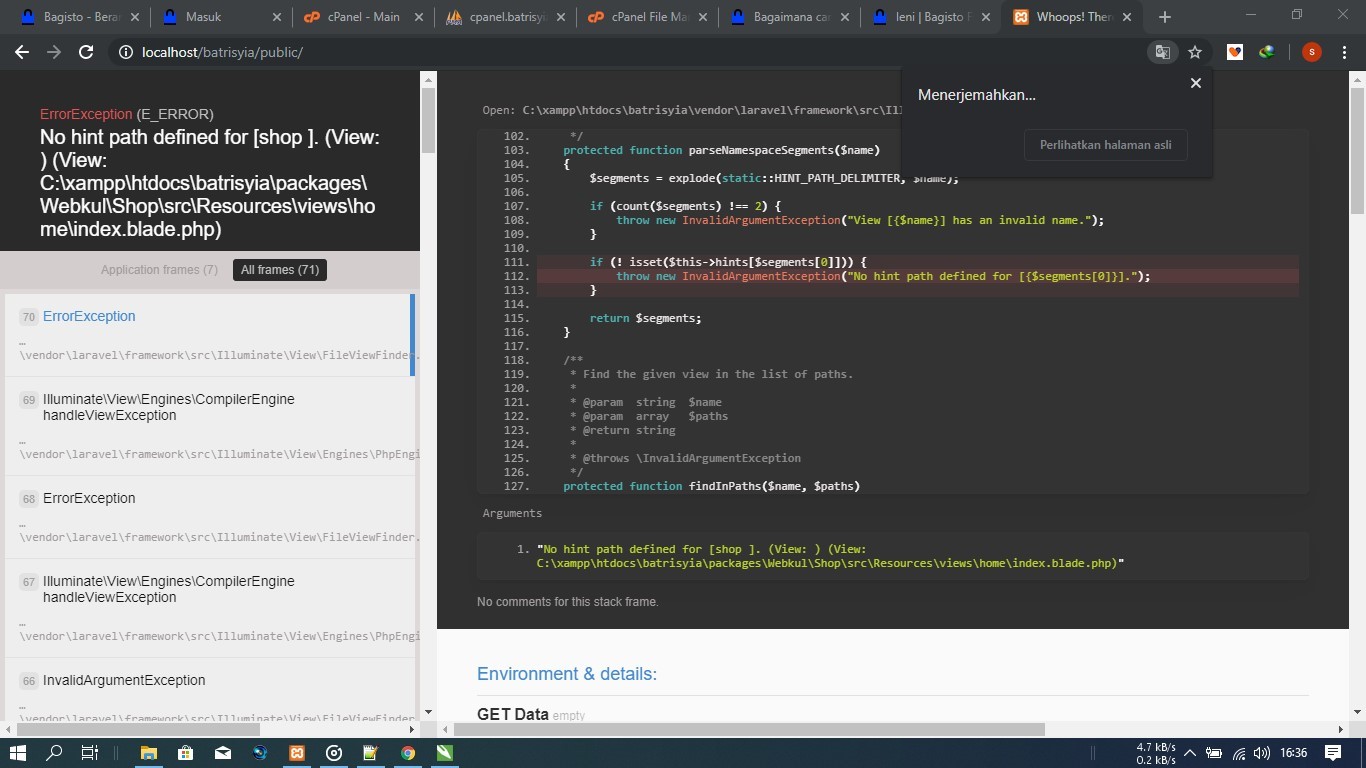
-
Hi @leni
Please run following commands -
php artisan view:clear
php artisan cache:clear
composer dump-autoload& follow the given article - https://forums.bagisto.com/topic/188/broken-image-logo-in-bagisto-with-causes-and-solutions
Thanks