Product images are not coming!! Tried all cache commands and .env app_url changes
-
Hi.
Please check in env file if you are using an extra slash "/" at the end of app url.
Remove it, and clear cache and the try.What is your bagisto version and are you using any other module with it ?
Thanks and Regards
Aayush Bhatt -
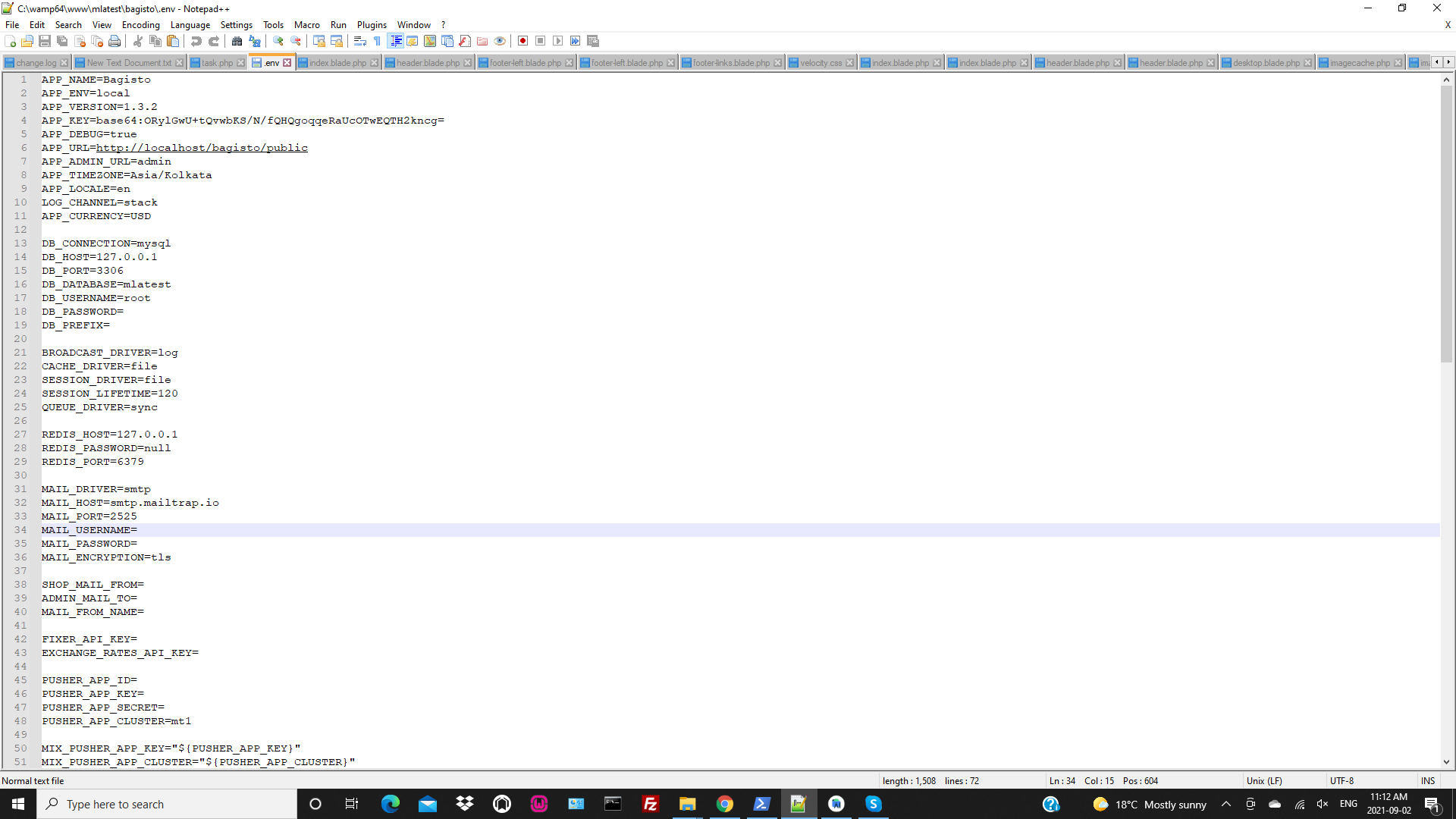
No extra slash And version is 1.3.2
-
Hi,
I faced the same issue while I migarated to 1.3.2. Logo images are fine but product images are not working.
I have do the following steps.
php artisan vendor:publish --force unlink storage php artisan storage:link php artisan optimize.--force command will replace all the default files make sure if you have changed some file make backup)
It resolved the issue for me.
hope it works -
if its not working through commands then you can do the manual cache deletion from bootstrap/cache folder.
-
Hello everyone,
May i know have you installed all the dependencies mentioned by the intervention, because we are using Laravel intervention package,
https://devdocs.bagisto.com/1.x/introduction/requirements.html#php-extensions -
@devansh-webkul Yes I changed configuration but issue still exists.
-
@wontoneesaju I tried that it didn't work. No changes.
-
@MohanKestrel I run these commands still issue exists.
-
The extension is the only reason. Please check your PHP extensions and install all dependencies for the PHP extension such as lib-jpeg, lib-*, etc.
-
@MohanKestrel
Thanks' a lot it works with me -
Hi There,
Thanks for the update.
Also, if you like our support, you may give us the review here:- https://www.trustpilot.com/review/bagisto.com
That would be grateful for us.
Thanks & Regards,
Bagisto Team
-
@MohanKestrel i tried but still not showing
-
thanks @MohanKestrel , it's works for me.
-
Wow @MohanKestrel , it's working. Thnx
-
I am getting the same error that images not coming.
-
Hi there,
Please follow the given steps for resolve the issue:1. cd public
2. unlink storage
3. cd ..
4. php artisan storage:link -
If still you are getting the same issue then please let me know
-
thanks @MohanKestrel Backrooms
but i tried but still not showing -
Hi there,
Please run the given command only for the velocity package. the issue will be resolved.php artisan vendor:publish --force -
@sanjay-webkul said in Product images are not coming!! Tried all cache commands and .env app_url changes:
Please run the given command only for the velocity package. the issue will be resolved.
Run the velocity package command only. resolves the issue. backrooms