Problems with installer creating db
-
After 'Save & Continue' in the intstaller I get an empty card and the db tables are not created.
I'm using the latest version, installed through git.
Can anyone help me here?
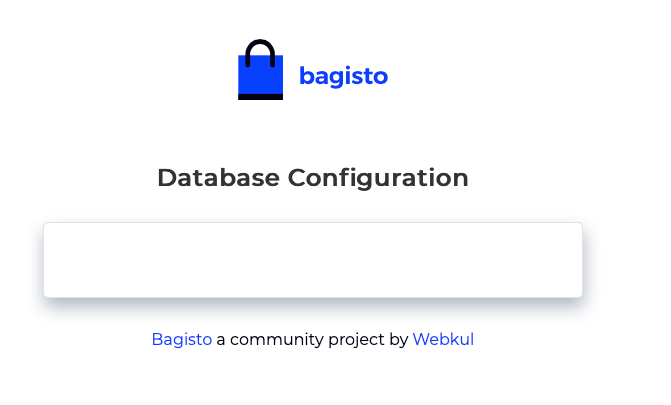
-
Hi Luc,
you may try to install using the command line, where you can also check the errors if still any on database end.follow the below step to install using CLI:
-
add db_name, db_user, db_pass in .env file
-
execute the below command from the root directory one by one
php artisan migratephp artisan db:seedphp artisan vendor:publish --forcepress 0 to continue
composer dump-autoload -
-
Hi Vaishali,
In CLI I get this error although I'm sure the db credentials in .env are correct:
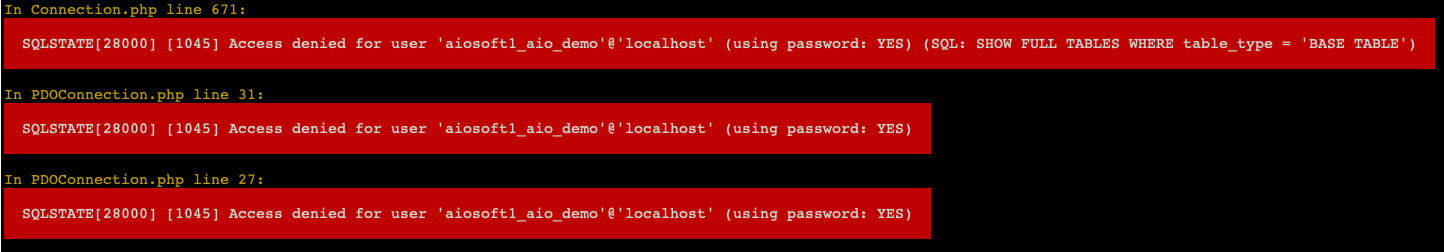
-
@Luc
please check the db_host also, it should be valid.
You are getting this error it means somewhere DB parameters are given wrong. -
@Vaishali-Agarwal
These are my settings and they've always worked:
DB_CONNECTION=mysql
DB_HOST=127.0.0.1
DB_PORT=3306 -
@Luc
please check DB_NAME, DB_USER, DB_PASS. -
@Vaishali-Agarwal
Yes, they are all also correct:
DB_CONNECTION=mysql
DB_HOST=127.0.0.1
DB_PORT=3306
DB_DATABASE=aiosoft1_aio_demo
DB_USERNAME=aiosoft1_aio_demo
DB_PASSWORD=i4dBr*#4WMvY
DB_PREFIX=Have already reset them and no difference
-
I just did a fresh setup to verify if there is a issue with the master branch, this is not the case.
That means that this is a hosting environment issue, so what we suggest is to contact your hosting provider.You can of course also create a support ticket with your hosting credentials so that our support team can investigate this, in case your hosting provider can not provide a solution.
Keep in mind that this is a paid service and costs € 48 per hour.