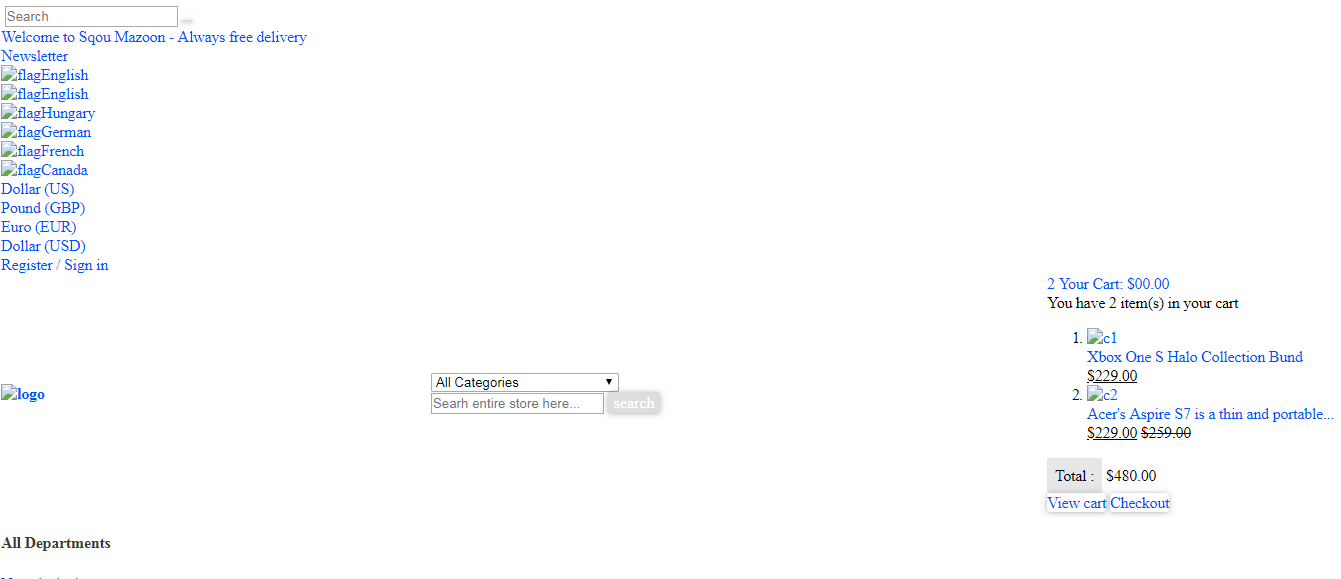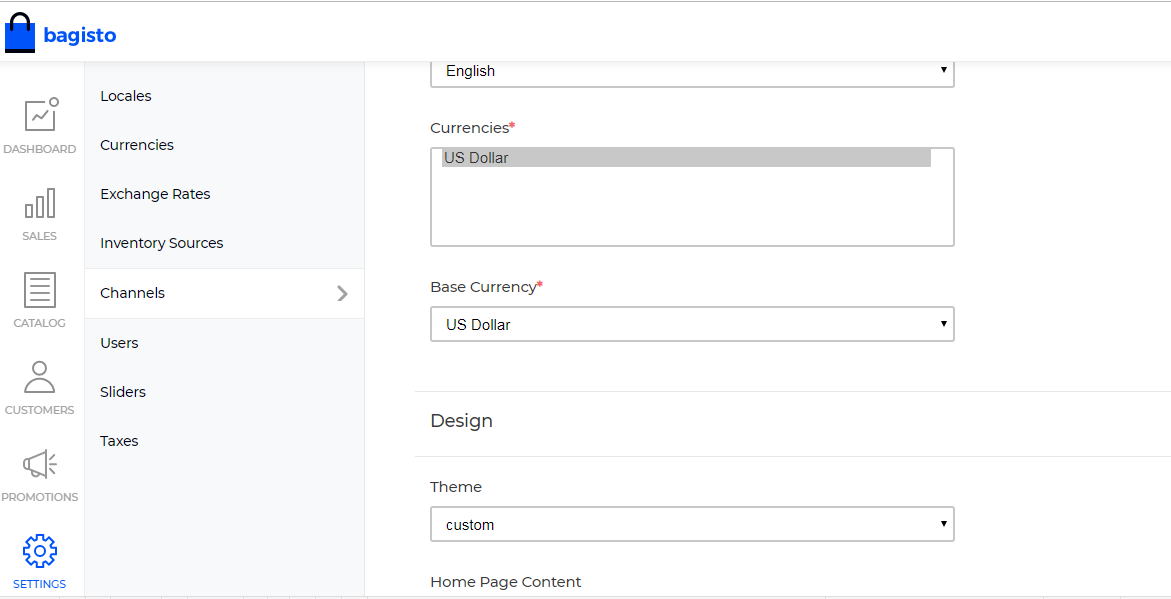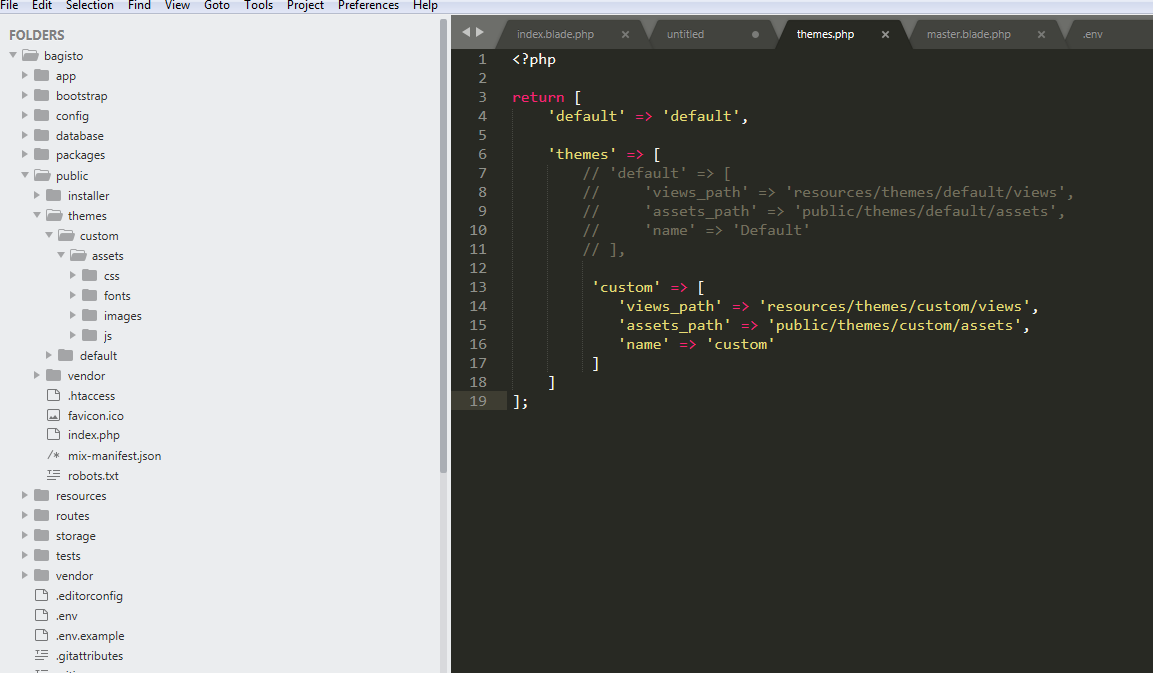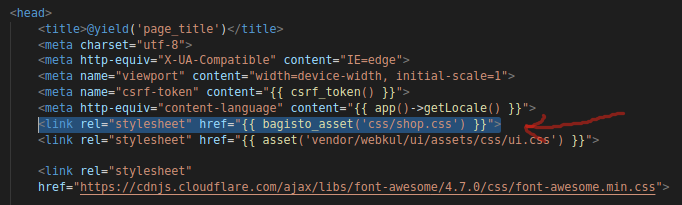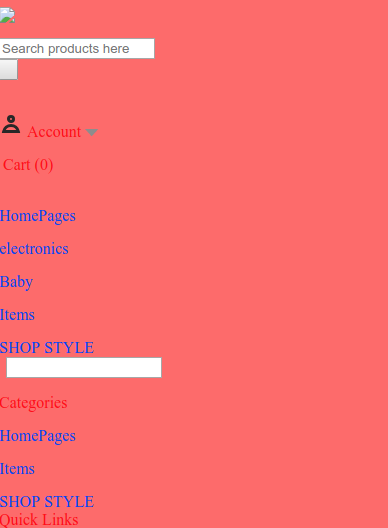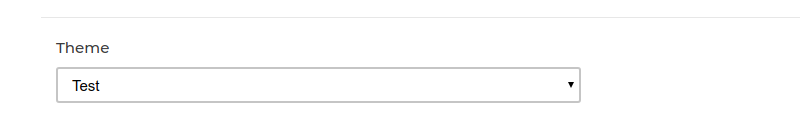Custom theme issue
-
Hi
i have applied my new custom theme but in the backend i was just checking the default theme options and mistakenly default theme is applied from channel. i want to reapply my custom theme , i changed default theme to my custom theme but it wont reflect to my home page. please help -
Can you provide screenshot?
-
-
Hi,
While creating your theme, you have to give 'assets_path' (in config folders themes.php file), your all css, js & images will be at this path.
Kindly check this & make sure that all of your asset is at right location.
If still issues occur, then attach screenshot your 'theme.php' file & themes directory structure.Thanks
-
@rahul said in Custom theme issue:
themes directory structure.
-
Hi ,
@shreyasi , can you please check the css file link in your master file .
and you should check the following link also :
https://bagisto.com/en/create-custom-theme-in-bagisto/there is another link that will help : https://forums.bagisto.com/topic/57/how-can-i-change-theme-and-write-own-html-for-front-end-section-not-the-admin-panel
-
thank you...
-
I found this post very interesting and informative. Thank you for sharing your special thoughts with us. I definitely share this with my peeps.
https://www.penguinsclassicwriters.com/ -
Exactly what I'm looking for, straight foward answer too. Appreciate the help guys!
https://soikeo79.com/