Login form - Translation of error messages
-
Hello,
I am trying to translate Bagisto to Japanese and I found the place that I have some difficulties to do it.
Just for the record, I am using the Laravel eCommerce Hide Shop for Guest extention.
.envAPP_TIMEZONE=Asia/Tokyo APP_LOCALE=jaI already translate some part of the system without problem.
I added at the /bagisto/resources/lang/ja/validation.php for Japanese language, but the message error is in English as the following :
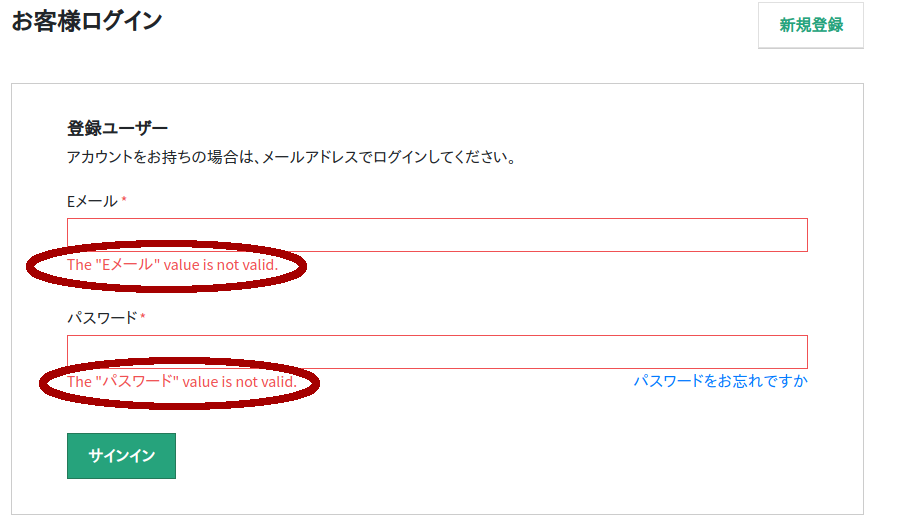
Please, could someone guide me where I can translate the error message?
Thank you very much! -
To resolve your issue just the follow the step
go to your shop->src->resources->js->app.js and following line import ja from 'vee-validate/dist/locale/ja'; just after line no 4then replace your Vue.use function with the below one
Vue.use(VeeValidate, {
dictionary: {
ar: ar,
de: de,
ja: ja,
},
events: 'input|change|blur',
});after that you have to run npm i and npm run watch in the shop package.
-
Hey @shaiv-webkul,
I'm using Bagisto with docker, so do you know how i must to proceed to configure npm on file docker-compose.yml?
And after that which is the command to do execute it?
Like:docker exec -i apache2 bash -c "su - www-data -s /bin/bash -c 'npm i'"docker exec -i apache2 bash -c "su - www-data -s /bin/bash -c 'npm run watch'"How to redirect to folder shop package?
Thank you -
Hello!
Did you get some solution for my difficult?
Thank you ! -
you have to run below command
docker exec -i apache2 bash -c "su - www-data -s /bin/bash -c 'cd bagisto_installation_directory && npm i'"
docker exec -i apache2 bash -c "su - www-data -s /bin/bash -c 'cd bagisto_installation_directory && npm run watch'"
-
Still having the same problem, but with the admin errors translation, I changed the locale, but without success
webkul/admin/src/resources/assets/js/app.js
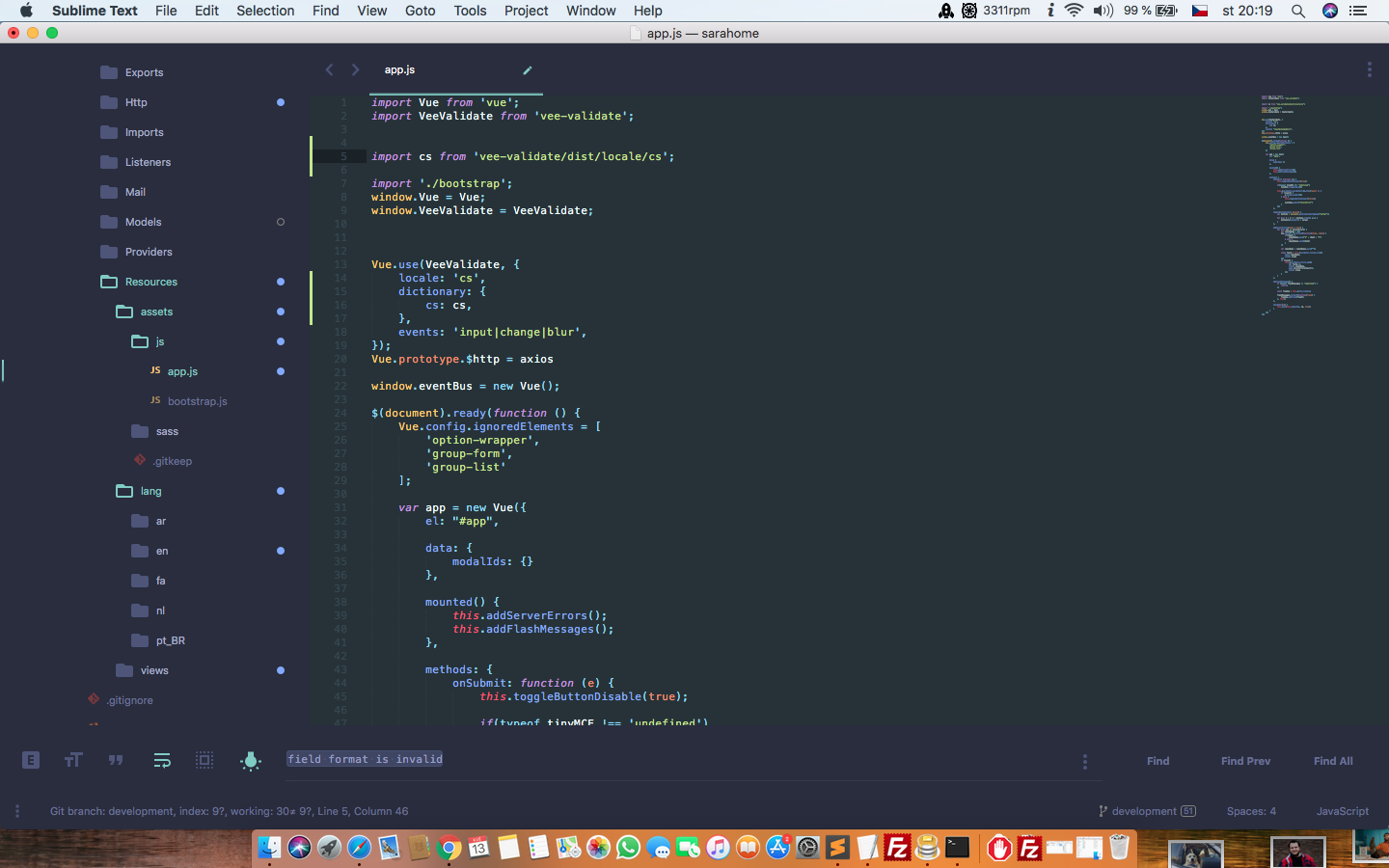
-
@sebastian
change the default locale from .env and run php artisan config:cache